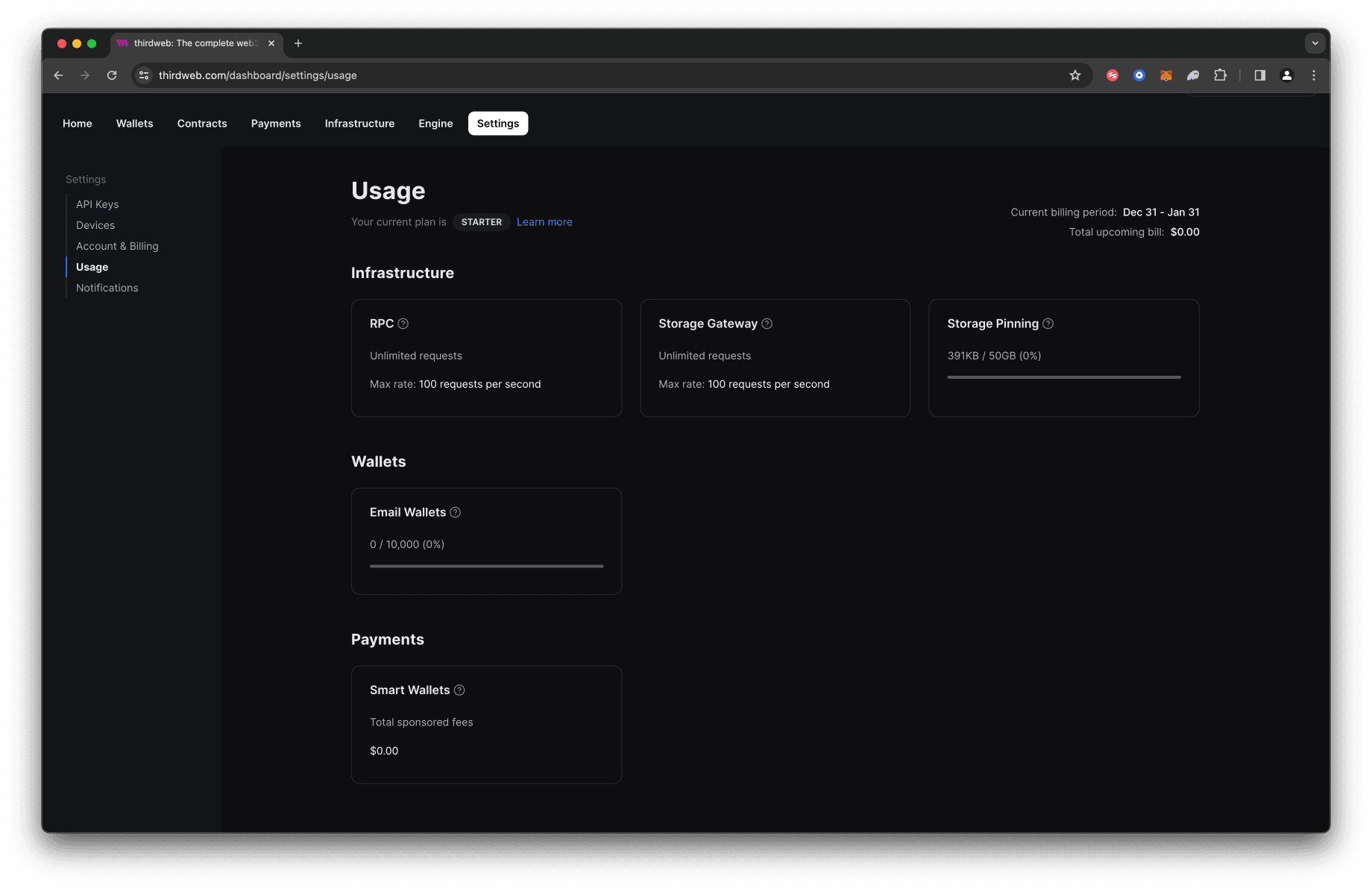Manage Billing
To update your billing information:
- Navigate to the Billing section in settings.
- Select “Manage Billing” to redirect you to the Stripe Customer portal
- Select “Update information” under the BILLING INFORMATION section
- Update any changes and save.
To view past invoices:
- Navigate to the Billing section in settings.
- Select “Manage Billing” to redirect you to the Stripe Customer portal
- View each past invoices below the INVOICE HISTORY section.
Check your current usage and limitations by visiting the 'Usage' section in your account settings
- Number of RPC requests
- Number of Storage Gateway requests
- Total size of files pinned
- Number of In-App Wallets created
- Total sponsored fees using paymaster for wallets with account abstraction enabled